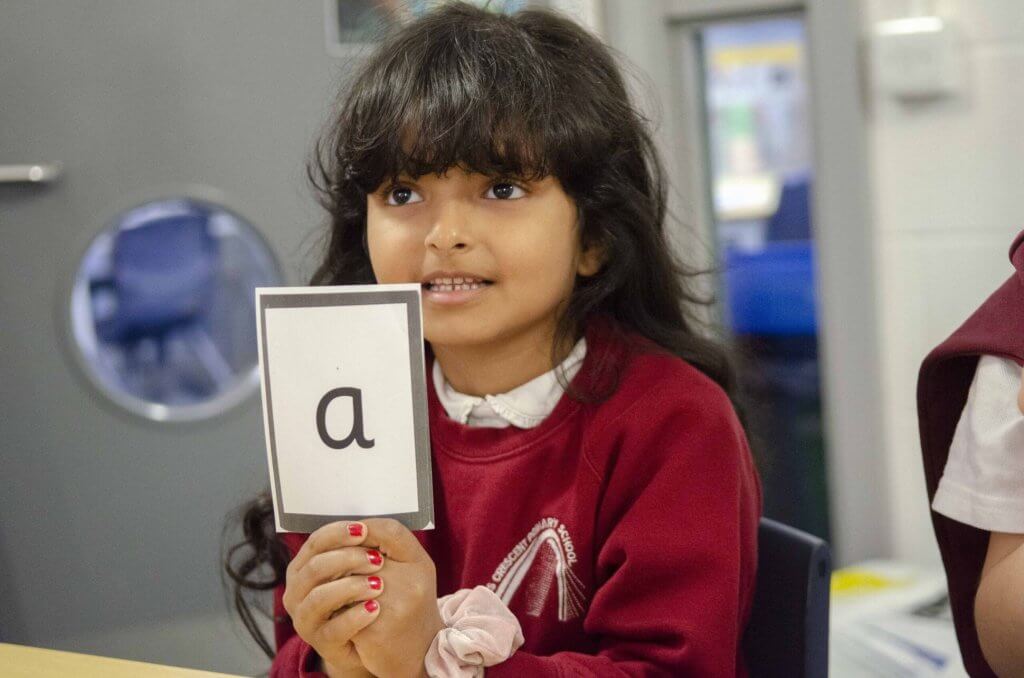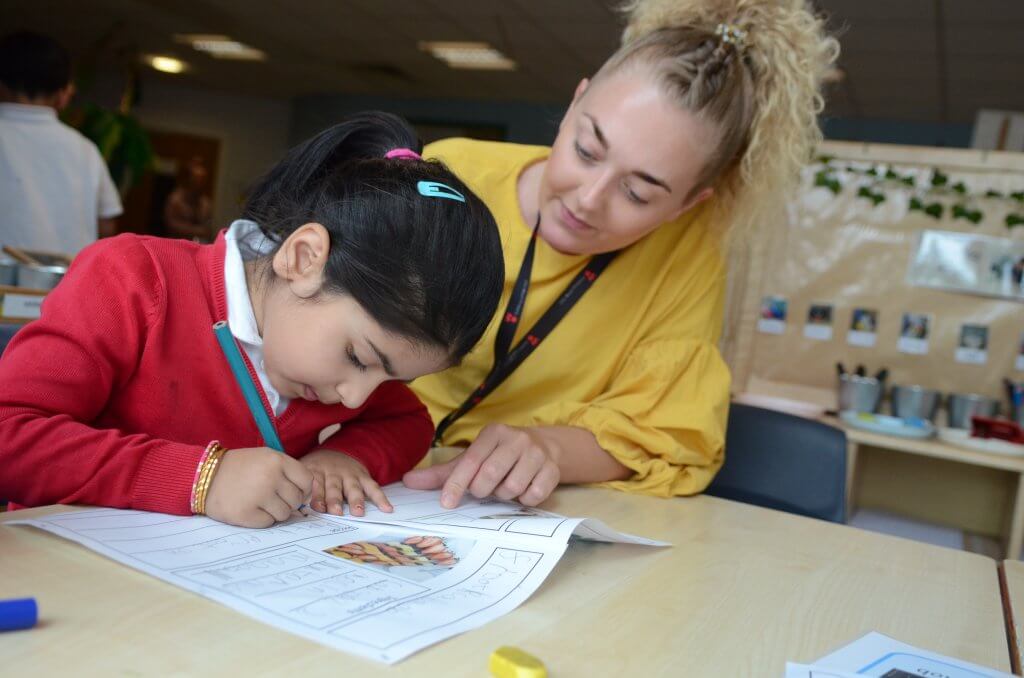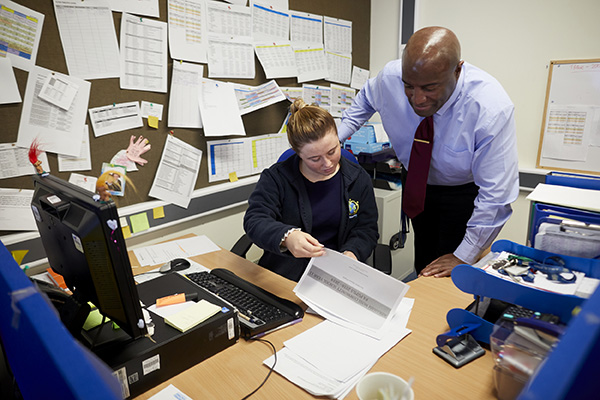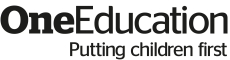As the extended support for Windows 7 is coming to an end, One Education’s Service Delivery Manager Dale Jones takes the opportunity to discuss the potential issues that can occur if we don’t upgrade and how it can be beneficial.
Humans are creatures of habit, once we find a way of doing something that we like, we seldom want to change that. There’s a few of us, those nerds and geeks (like me!) who are excited when new software and technology arrives, willing to put up with the issues new things tend to have in the name of progress and the next big thing. For everyone else, why change something that isn’t broken.
Windows 7, first released on 22nd July 2009, has been the staple for many PC users. Nearly 10 years down the line it can still run the vast majority of software, however, support for the Operating System actually ended January 13th 2015 and it’s been in extended support ever since! But with the changes made to the rather lack lustre Windows 8, 8.1 and with no real need for people to move to Windows 10 when after all everything still works, people have typically just stuck with Windows 7, and that has included both businesses and schools. Why spend the money if you’re not being stopped from doing anything?
Well as Microsoft themselves say: Support for Windows 7 is ending.
In short, Microsoft is making you move to a new operating system, their preference being Windows 10. This will involve all your desktops and laptops still running Windows 7 (or earlier) being upgraded, typically by wiping everything currently on the machine and reinstalling the new Operating System. In some cases it is possible that older machines may need to be replaced. This will be a major change for some, involving planning and training staff/students in how to use Windows 10. Depending on the number of machines you also have available, it can also be quite time consuming.
Why is it important to upgrade?
Microsoft will stop making any form of update for Windows 7 on January 14th 2020, this includes any security updates and critical fixes. Shortly after, other software manufacturers such as Capita (SIMS, FMS) will stop providing support for their software on Windows 7. If your software breaks at this point, there is no guarantee that you or your support provider would be able to get it running again. Also the further away from January 14th 2020 you get, the more unsecure your IT system will become. Viruses and Malware that focuses on newly discovered vulnerabilities within Windows 7 will be able to infect your IT systems more easily and potentially steal data creating a safeguarding threat, damage machines and impact lesson delivery.
This all sounds very complex and I need to understand the potential costs
A change like this does require a lot of planning and due to the nature of the “if it’s not broke don’t fix it” factor we looked at above, it can often be difficult to convince Governing bodies and Finance teams that you need to make the expenditure.
However the change itself is not actually as complex as it sounds. Like any change, the hardest part is planning time where staff can be without their computers. Typically each upgrade can take around an hour. Involving staff throughout the upgrade process can help reduce the impact of the change.
It is important that some questions are answered prior to the upgrade:
- Where do users store their information now? All users should be storing their information on the schools servers, however it is possible that information may have been stored on their computers. This information must be backed up before the upgrade or it will be lost.
- What software is needed by your staff and students? Some software will be required by all staff, such as Microsoft Office or SIMS. Some software may only be required in classrooms and not offices. Making a list of this software will reduce the impact of missing software later.
- Do you have the necessary licenses? All software is subject to some form of licensing, even free software. Any software your school is using, such as Microsoft Windows, Microsoft Office, 2D Design etc. all need a valid license from their suppliers.
- Do we have any machines that cannot run Windows 10? While the requirements for Windows 10 and Windows 7 are not massively different, some very old hardware may require replacement in order to be able to support Windows 10.
In terms of cost, there are three factors to take in to account.
- Licensing – The upgrade software for Windows 10 is included for any school who has a Microsoft OVS-ES Licensing agreement containing the Windows Desktop Packages and Software Assurance. Any school who does not have this type of agreement or something similar, may find they need to purchase Windows 10 licenses or take out a licensing agreement in order to be able to perform the upgrade.
- Consultation costs – Depending on the type of school, you may already have access to a technical expert who can liaise with your staff and develop your new Windows 10 system. Where access to this type of technical expert is limited, you may choose to employ the services of an IT consultant who can handle the entire planning process for you.
- Implementation costs – This includes the cost of any new machines and for those schools without their own technical support any cost for time that may be incurred getting a technical expert to perform your upgrades.
The costs can vary greatly between schools and each individual case will be unique.
Primary schools do not tend to have onsite engineers more than once or twice a week, but have fewer machines, therefore implementation can happen during visits but consultation can take a while to put in place.
For those schools unsure of their licensing status or who have limited access to technical support, engaging with a support provider, such as One Education ICT Support, early can help you understand what is required to make the changes you need. With so many schools in the same position, many ICT Support providers have already begun to discuss this change with their customers and have the process mapped out to allow them to keep costs low by reducing the amount of time the Consultancy and Implementation stages take. A support provider can also support you in putting together documentation for Governors and Financial bodies if required to unlock the necessary funding. Even if you then choose to proceed with the work yourself, employing the services of a support providers consultants can take the difficulty out of the planning phases.
Secondary schools tend to have in-house IT Support teams but have a large number of devices; in this case the in-house team typically already knows what is required but can find it difficult to schedule in the work.
For those schools who already know their current licensing situation or have technical support in-house, the migration to Windows 10 is only limited to finding a suitable time to do the work. However, in-house teams can benefit from support from an external consultant who can help them get the information they need to make the project run smoothly, or can benefit from the additional support in the implementation phase if there are a large number of devices.
Windows 10 does feature some changes which are a good addition in Education and would have previously of been an added extra.
Bitlocker – Software that allows you to encrypt data on pen drives and laptops that move offsite. If these items are lost the data cannot be accessed without a secure key that you control.
Applocker – Allows you to control exactly the applications that can be run by a user on any machine. It’s not actually new, but this used to require a lot of configuration; Windows 10 has made this system manageable by an average user with relevant rights.
Long Term Servicing Branches – LTSB versions will always be updated with the latest security patches but none of the “feature” updates (such as such as Cortana or the Windows Store) from other versions would have, which have limited use in Education. This would lead to less classroom disruption for unused updates and new shinier icons.
If you are still worried about the change, let me assure you, you are not on your own. Companies and Schools throughout the UK and the world are having to face the same move you are and they all face challenges unique to them. I hope that the above has helped you understand, just a little better why this is happening, the challenges and how you can approach them, however if you have any questions or concerns, myself or a member of our ICT team will be happy to discuss them with you.
One Education ICT Support has already migrated several schools successfully to Windows 10, including ensuring that new devices are easy to deploy and setup going forward. We can support you with any element of the migration, either just supplying your licenses or handling the entire process on your behalf.
If you wish to discuss the migration further, please call the One Education ICT Support team on 0844 967 1113 or email us at ictsales@oneeducation.co.uk and one of our Account Managers will contact you directly.
Please get in touch or visit this page for more information.